Creating the Gantt charts to plan and visualize your current projects will help you to track team progress and make schedule updates with a few clicks of the mouse.
Achieve fast and efficient project management using the Gantt charts.

A Gantt chart is a type of bar chart, adapted by Karol Adamiecki in 1896 and independently by Henry Gantt in the 1910s, that illustrates a project schedule. Gantt charts illustrate the start and finish dates of the terminal elements and summary elements of a project.
Terminal elements and summary elements comprise the work breakdown structure of the project. Modern Gantt charts also show the dependency relationships between activities. Gantt charts can be used to show current schedule status using percent-complete shadings and a vertical “TODAY” line as shown here.
Gantt charts are very interactive bar charts that help the managers and teams completely outline and schedule projects on a timeline. They allow you to visualize and illustrate every step from day one to the end, connect tasks with dependent relationships, and track project progress to make sure you’ll meet your projected deadline.
With a properly set up Gantt chart, you will know immediately when your project is on it’s way to being overdue. Each individual task for the project is given a set start date and due date, so if something is not happening on time, managers know immediately. Gantt charts can also be used for production planning, employee scheduling, and resource management.
Infographic brought to you by Wrike – Diagrama Gantt Online
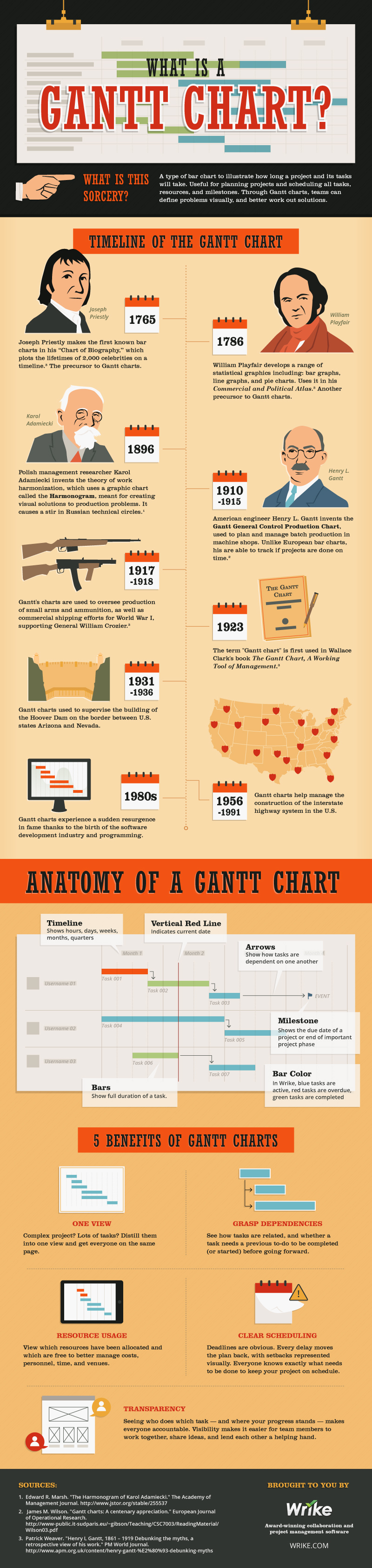
How to make a Gantt chart in Wrike
Wrike gives you a single space to provide detailed instructions on tasks, leave comments, ask questions, share files attached directly to relevant tasks, and instantly view your planned project on the Gantt chart. Your team will get work done faster when they’re together in one tool.
The Gantt chart feature is outrageously useful. I’ve worked through a lot of projects, you know, in my head. I actually started printing and cutting out the tasks on paper and laying them out in the order they belonged and finally said, “There’s got to be a program for this”. Thank you for being that program.
– Edward Pluchar, Facilities Manager at Giant Steps


1 Comment
i have a question …
if the gantt chart is as same as bar chart ..why don’t we use ony bar chart as..it is more simple..and not too much complicated..??
help!!